|
Locate letters on the keyboard and reach space!
|
|
This site helps students learn about how to use the mouse. The activity takes about 15-20 minutes to complete.
|
||||
|
Practice moving your mouse, clicking, and dragging and dropping.
|
||||
|
Faux Paw is a Techno Cat who helps teach kids how to stay safe on the Internet.
|
||||
|
Helps kids pracice mouse control by single clicking, double clicking, and dragging and dropping.
|
||||
|
Practice mouse skills by creating something cool.
|
||||
|
The Mouse Club is a place for students to have fun while practicing computer skills. some games use the mouse and some use the keyboard.
|
||||
|
Interactive site that helps kids practice locating letters on the keyboard.
|
||||
|
Try to quickly find the letter on your keyboard. The quicker you find it, the better your score.
|
||||
|
Practice typing words and sentences.
|
||||
|
Create music by spelling words on the keyboard.
|
||||
|
Practice your letter recognition and sounds by exploring the keyboard with Elmo.
|
||||
|
|
|||||
|
|||||
|
|||||
|
Mo Willems
Eric Carle
Let’s Go to the Farm! Listen to farm animal sounds and learn more.
Shel Silverstein
Vodpod videos no longer available.Click Here for Full Screen View




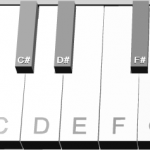









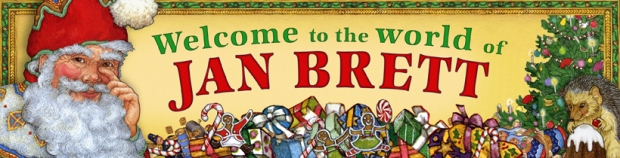

Hi Mrs Harlan,
I was trying to see what the Kindergarten class was doing in Graph Club, as mentioned here: http://mfsweb.mfriends.org/faculty/vbpack/tech.htm
– but it appear that the link is missing on the kindergarden page:
Check out the slideshow of the students exploring graphs on the homepage
https://terryharlan.wordpress.com/
It’s under the November post…thanks for your interest!